Using a different email address than your PayPal account
If you've received funds to your Opinion Exchange email account and need to link it to your PayPal, there's no need to worry. It's a straightforward process. Using a different email address than your PayPal account poses no problem. Below, we offer a step-by-step guide to seamlessly enable your PayPal account to receive funds from your Opinion Exchange email. Follow these instructions carefully to ensure a smooth experience.
1. You should have received the following email from PayPal (please check your Spam folder). In your email, please click on 'Claim your payment':

2. Next, you will see the following screen. Please select 'Login':
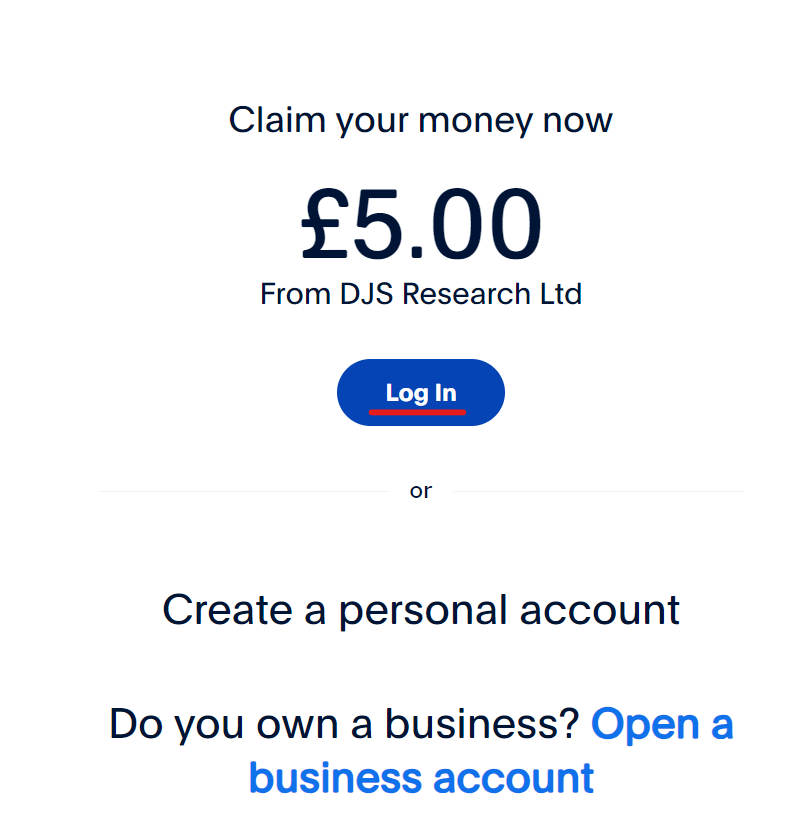
3. Then input your regular PayPal login details, proceed by selecting 'Login to claim':
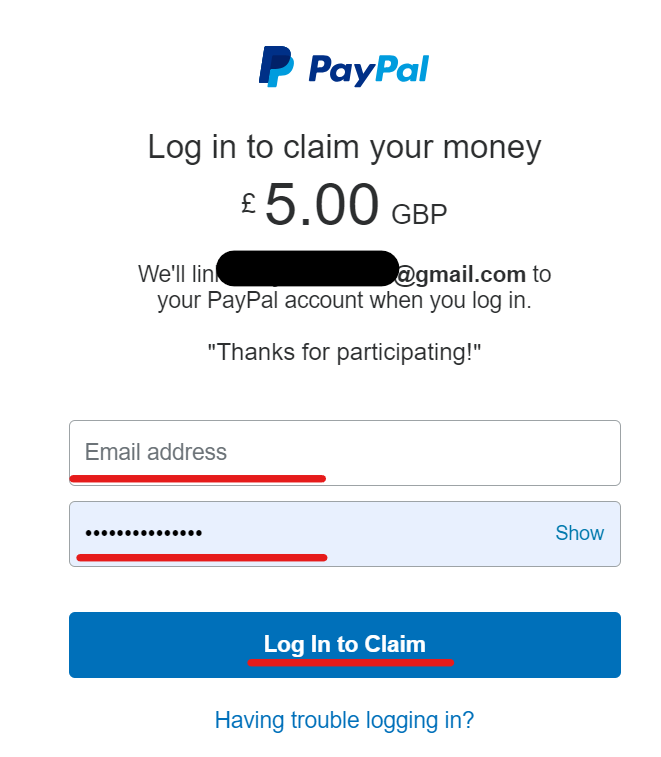
4. Finally, it will ask if you want to add your Opinion Exchange email address to your PayPal account (you can remove it later if you wish) – simply select 'Add to Your Account':
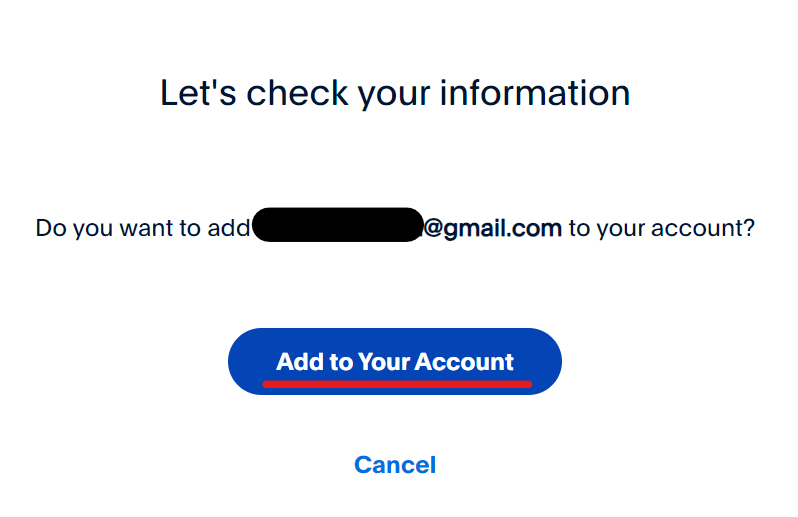
Once you have done this – your credit will be added to your PayPal account:
